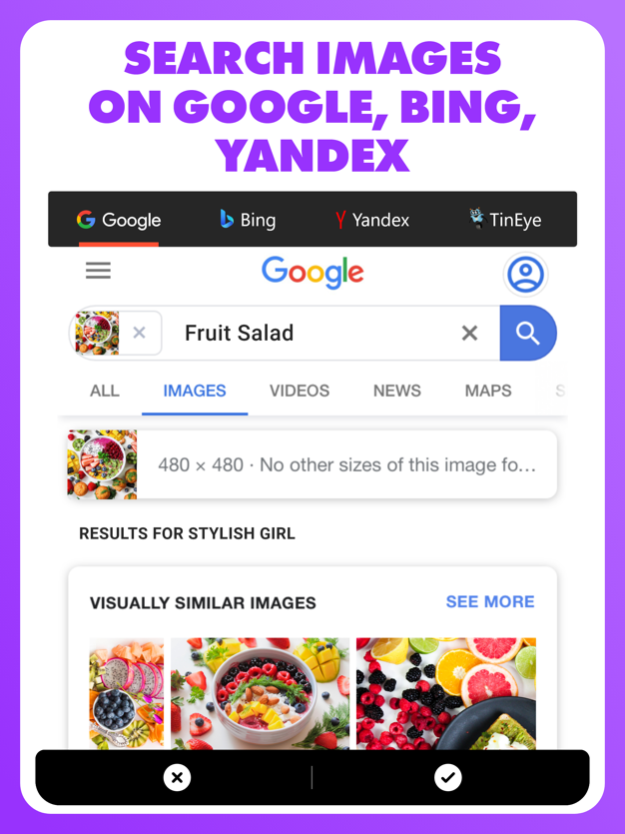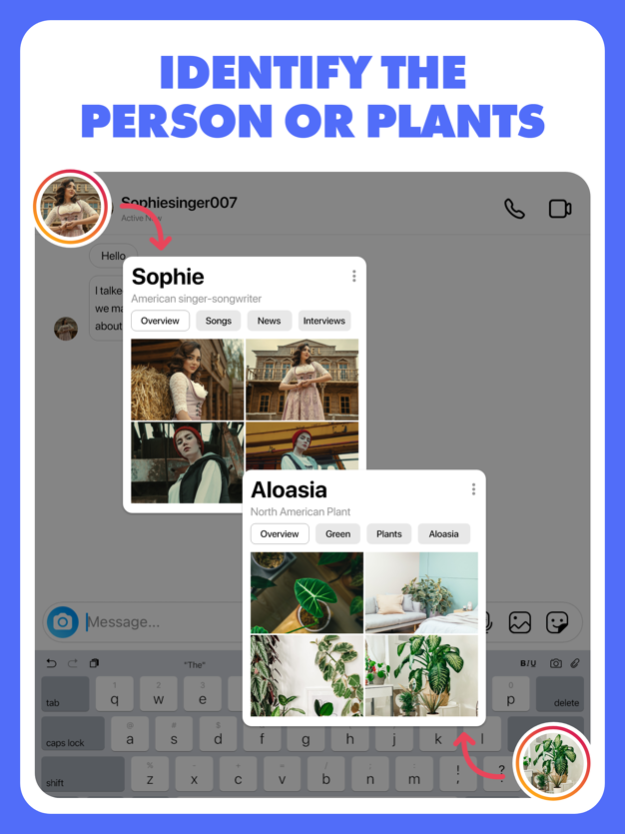Reverse - Image Search 2.4
Continue to app
Free Version
Publisher Description
What can a picture tell you? Everything! Find similar items, identify objects & explore the web visually with our app. Download now!
Reverse - Image Search is a FREE smart utility. The app empowers you to search images via Google Image Search, Bing Image Search, Yandex Image Search & TinEye Search engines.
Advantages
+ Reverse Image Search is a useful tool to verify the source of photographs, screenshots, and memes.
+ Research profile pictures of their potential dates.
+ Find the photo's location while on vacation or traveling.
+ Search for a similar product to buy on the internet.
+ Find your loved celebrities on the net.
+ Solve brand puzzles!
Features:
• Reverse image search using similar image search (search for images, by an image)
• Search for images/photos/pictures by selecting it from the Gallery button in the app
• Search by capturing photo through camera
• Search related information with combining powers of popular search engines - Google, Bing, Yandex & TinEye.
• History section to give you a list of your past search items, and an option to revisit the past search results.
• Easy image editor to alter your image before you begin your search
• Search image directly from within the Photos app, or any other apps through Share
• Search image directly from Safari or your favorite browser.
Start searching your image to the roots and sources on the Internet, like a detective! Subscribe Now.
• Subscription price & length: $5.99 per month
• Your payment will be charged to your iTunes Account as soon as you confirm your purchase.
• You can manage your subscriptions and turn off auto-renewal from your Account Settings after the purchase.
• Your subscription will renew automatically, unless you turn off auto-renew at least 24 hours before the end of the current period.
• The cost of renewal will be charged to your account in the 24 hours prior to the end of the current period.
• When canceling a subscription, your subscription will stay active until the end of the period. Auto-renewal will be disabled, but the current subscription will not be refunded.
• Any unused portion of a free trial period, if offered, will be forfeited when purchasing a subscription.
Privacy Policy: https://reverseimagesear.ch/privacy-policy.html
Terms of Use: https://reverseimagesear.ch/terms-of-use.html
Have a feature request you would like to see in a future version of the app? Do not hesitate to contact us
Apr 15, 2024
Version 2.4
Scan, Search, Conquer!!! Building on our recent focus on sharper searches and a smoother experience, we're thrilled to introduce a game-changing update:
- QR & Barcode Scanning: Instantly find information or launch actions by scanning QR codes and barcodes directly within the app!
- Enhanced Image Recognition (Improved): Our image recognition continues to get smarter, delivering even more accurate results for your photo and link searches.
- Performance Boost (Maintained): Enjoy the lightning-fast searches and app stability you've come to love.
One app to rule them all! Upgrade now and experience the power of effortless information discovery.
About Reverse - Image Search
Reverse - Image Search is a free app for iOS published in the System Maintenance list of apps, part of System Utilities.
The company that develops Reverse - Image Search is Yogesh Ukani. The latest version released by its developer is 2.4.
To install Reverse - Image Search on your iOS device, just click the green Continue To App button above to start the installation process. The app is listed on our website since 2024-04-15 and was downloaded 0 times. We have already checked if the download link is safe, however for your own protection we recommend that you scan the downloaded app with your antivirus. Your antivirus may detect the Reverse - Image Search as malware if the download link is broken.
How to install Reverse - Image Search on your iOS device:
- Click on the Continue To App button on our website. This will redirect you to the App Store.
- Once the Reverse - Image Search is shown in the iTunes listing of your iOS device, you can start its download and installation. Tap on the GET button to the right of the app to start downloading it.
- If you are not logged-in the iOS appstore app, you'll be prompted for your your Apple ID and/or password.
- After Reverse - Image Search is downloaded, you'll see an INSTALL button to the right. Tap on it to start the actual installation of the iOS app.
- Once installation is finished you can tap on the OPEN button to start it. Its icon will also be added to your device home screen.